OKR Collaboration - Tracking
Teamwork is the key to success - not only when working with OKRs. While you and your team are reaching your full potential with OKRs, you will need to keep track of your progress. Dokrs offers you all basic OKR features, such as creating and modifying objectives and key results, keeping track of the teams' confidence level and regular Check-ins. Comments can be added at any time and with the alignment view, the team and higher-level OKRs are transparent for all employees. Optimize your workflow, structure your roles, and simplify your collaboration. Dokrs helps you make OKRs part of your daily work!
What you get...
A simple and intuitive tool that maps your OKRs in an organized way. Views can be changed from normal to alignment and an owner can be determined for each OKR (at objective and key result level).
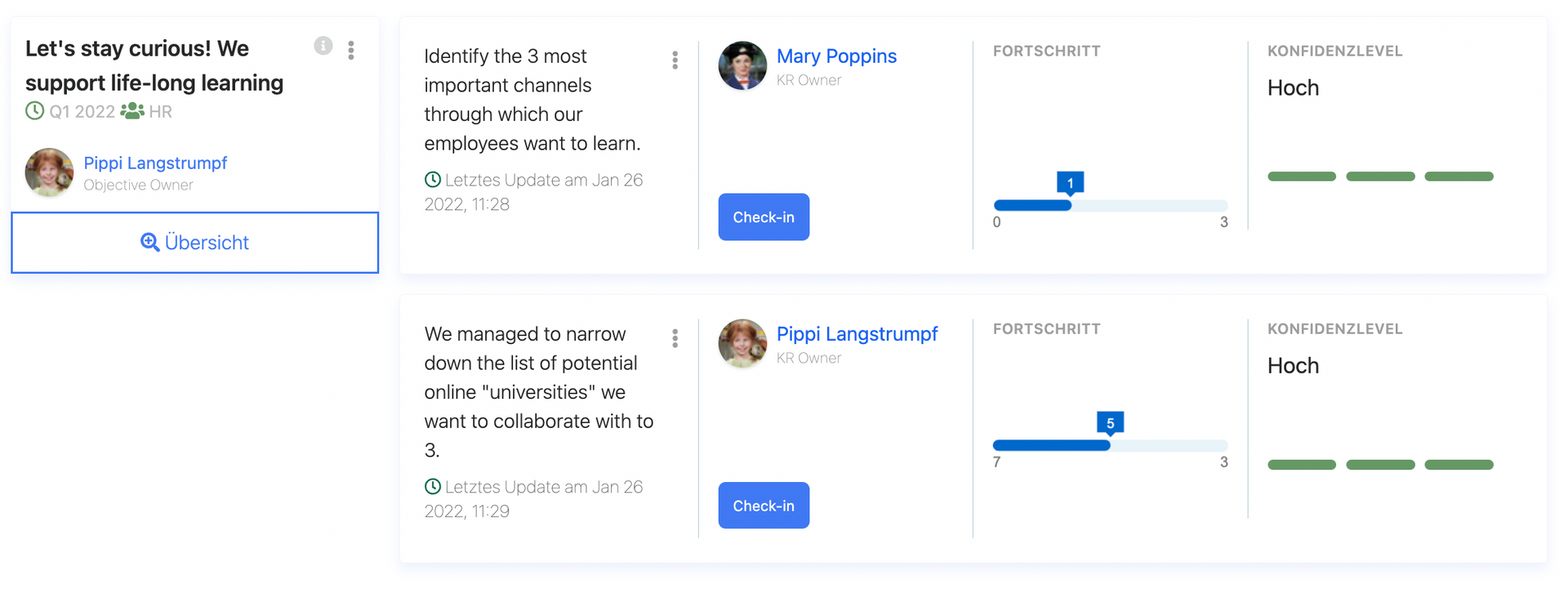
Overview of OKR collaboration
OKR Tracking
All members of your team can follow the progress of the OKRs themselves and take responsibility.
Alignment
When OKRs are deployed across the whole organization or multiple teams, the alignment view provides an overview of which OKRs contribute to what and how/if there is a connection between them.
Owner
For each key result and each objective, someone is assigned who is responsible for providing the data during the Check-in (but not for achieving the goal - it's a Team OKR!). Thus, the responsibility is distributed in the team and everyone can contribute something.
Confidence Level
The progress of a key result was entered? Then the team answers the following question: Are we on track (confidence level "high", are we at risk (confidence level "medium") or are we stuck (confidence level "low")? It will be clearly shown which goals should be worked on a little harder and what is going well.





